Fouad WhatsApp has become a popular alternative to the official WhatsApp app, offering users a range of customization options, privacy features, and unique functions unavailable in the standard version.
Like any other app, keeping Fouad WhatsApp up-to-date is important to enjoy the latest features and ensure smooth performance. This guide will walk you through the steps to update Fouad WhatsApp and provide insights into its older versions.

Why Should You Update Fouad WhatsApp?
Updating Fouad WhatsApp ensures you always use the most secure and optimized app version. Developers frequently release updates, including bug fixes, performance improvements, and exciting new features. The app becomes more refined and functional with each update, offering users a better experience.
Moreover, updating helps to avoid any potential security vulnerabilities that may arise in outdated versions, ensuring that your personal information and chats are protected. Regular updates also ensure compatibility with the latest versions of Android, keeping your app running smoothly.
Steps to Update Fouad WhatsApp
Updating Fouad WhatsApp is a straightforward process, but it’s essential to do it correctly to avoid losing your chats or running into issues. Follow these steps to ensure a smooth update:
1. Back Up Your Chats:
Before updating, it’s crucial to back up your chat history to avoid losing important messages.
Open Fouad WhatsApp and go to Settings.
Tap on Chats > Chat Backup, and create a local chats backup.
2. Download the Latest Version:
Visit the official website to download the authentic version of Fouad WhatsApp from whatsfouad.com. This ensures you’re getting the most reliable and secure update.
Look for the latest version on the website and download the APK file to your device.
3. Enable Unknown Sources:
Since Fouad WhatsApp is a third-party app, you must allow installations from unknown sources.
Go to Settings > Security on your device and toggle the Install from Unknown Sources option.
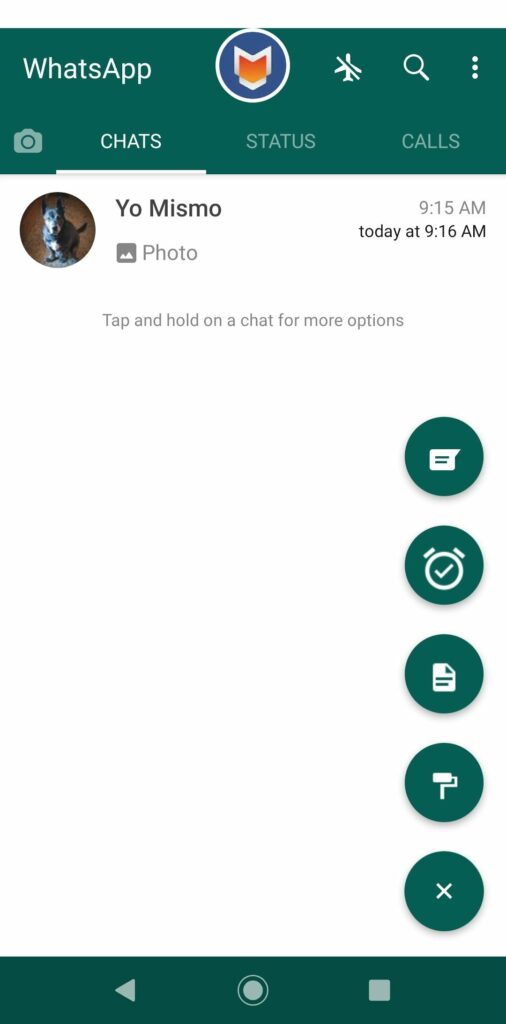
4. Install the APK File:
Once the APK file is downloaded, open it from your file manager and tap on Install.
The app will begin installing, which may take a few moments.
5. Restore Your Chats:
After the installation, open Fouad WhatsApp and verify your phone number.
You’ll be prompted to restore your chats from the backup you created earlier. Tap Restore to retrieve all your messages and media.
6. Explore the New Features:
Once the update is complete, you can explore any new features or improvements introduced in the latest version of Fouad WhatsApp.
Why Update Fouad WhatsApp?
Regular updates to Fouad WhatsApp ensure you have access to the latest features, improved security, and bug fixes.
Additionally, older versions may no longer support all functionalities or have compatibility issues with other apps. By keeping the app up-to-date, you’ll experience better performance and new customization options the developers regularly add.
Older Versions of Fouad WhatsApp
While updating to the latest version is always recommended, some users might prefer to stick to older versions for various reasons, such as compatibility with their device or a specific feature they like.
Older versions, such as Fouad WhatsApp v8.95, v9.0, or v9.1, are still available for download from some sources, but they may not have the latest bug fixes, security improvements, or features. Keep in mind that using an outdated version can expose you to potential risks and limitations.
Frequently Asked Questions
Can I update Fouad WhatsApp without losing my chats?
Yes, as long as you back up your chats before updating, you won’t lose any messages. Simply follow the steps to back up your chats and restore them after the update.
Is it safe to update Fouad WhatsApp?
Yes, it is safe to update Fouad WhatsApp as long as you download the APK file from a trusted source like whatsfouad.com. Always avoid downloading APK files from unofficial or suspicious websites.
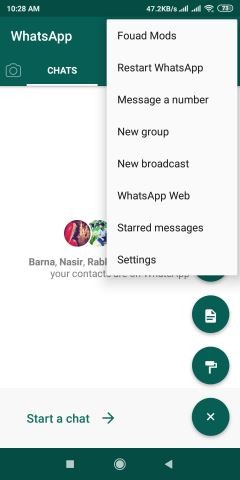
What should I do if Fouad WhatsApp is not installed after the update?
If the app doesn’t install after downloading the APK file, enable the Install from Unknown Sources option in your device’s settings. Also, check if your phone has enough storage space for the installation.
Will I lose my customizations after updating Fouad WhatsApp?
No, your customizations should remain intact after updating. However, it’s always a good idea to note any specific themes or settings just in case you need to reapply them.
Can I use an older version of Fouad WhatsApp?
Yes, you can use an older version of Fouad WhatsApp, but it’s not recommended as you may miss out on new features, security updates, and bug fixes. Older versions may also be less compatible with newer Android versions.
How often should I update Fouad WhatsApp?
It’s a good idea to check for updates regularly, as developers often release new versions to improve the app’s performance, add features, and fix bugs.
Updating Fouad WhatsApp is a simple and necessary process to keep enjoying its wide range of features. By following the steps outlined above, you can ensure that you have the latest version of the app without losing your important chats or customizations.
While older versions may still be available, updating to the latest version is always recommended for improved security, performance, and access to new features.
